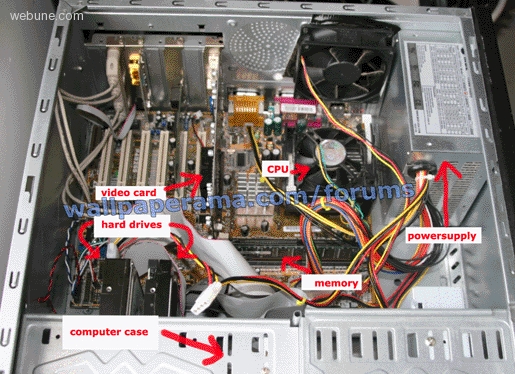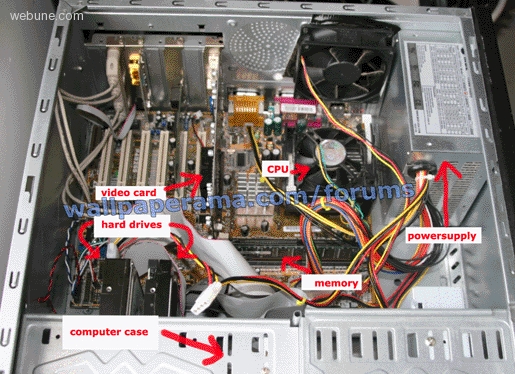 |
| Commercial picture from internet. |
For OS i suggest windows 7 64BIT of course since we have 4gigs of ram installed, we do need 64bit windows, 32bit windows support only 3.5gb of ram, and 64bit windows is much much safer, all the trojans and other viruses are mostly made for 32bit platform, so 64bit platform is much safer as i said earlier .
Once you start up your computer you will need to go to BIOS, you must press ESC or F10 on the startup (most of the times) to get into BIOS, you need to change your boot list, so first boot device would be DVD-rom, second HDD and no third booting device.
Restart...
Insert windows 7 CD, install it, download drivers or install most of them off the cd-s that you get with your hardware, and you are ready to run your PC.
In order to make your AMD Phenom 2 x2 550BE, into AMD Phenom x4 processor, you will probably need to flash your BIOS, and on that motherboard it is much safer, because we have the DUAL-BIOS system, if the first BIOS fails to boot, then the second BIOS will override it, and overwrite the Failed BIOS.
How to exactly open the extra cores ? i will explain it in the posts that come later.
Since we have Black Edition CPU, we are able to clock it, because FSB and Multiplier are unlocked.